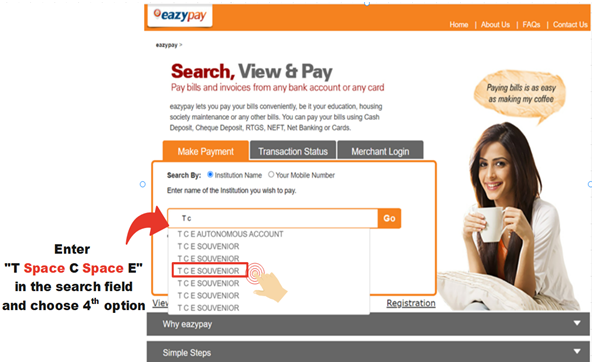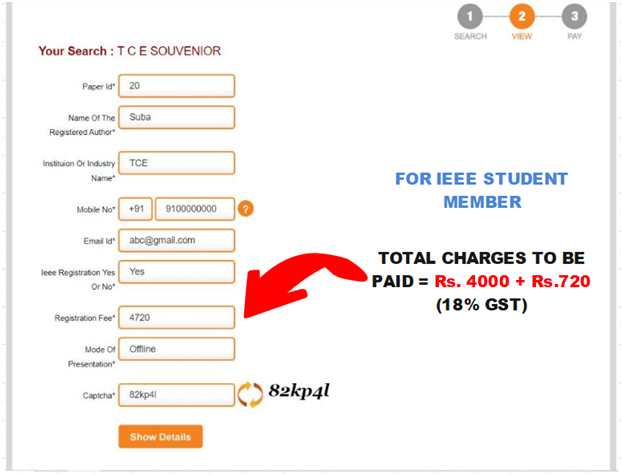Please carefully read the following information for the camera-ready submission and other important details.
Failing may result in the rejection of your camera-ready paper.
Camera-ready paper submission Guidelines for ICEMCE-2023:
The stages to prepare the camera-ready version of your paper are as follows:
Stage 1 - Formatting the document
- Camera-ready Paper Preparation
- You are requested to revise your manuscript carefully per the reviewers' comments and kindly proofread the manuscript thoroughly, failing which the paper may be rejected.
- Authors must check their names, affiliations, postal addresses, and e-mail addresses in the paper.
- Your final paper must be strictly in the IEEE double-column format and should not exceed a maximum of six pages.
Please refer to the paper template available on the website IEEE Conference Publishing Templates
- It is also necessary to use the following instructions as given below: (The final checks are the author's responsibility).
- The complete text should be in Times New Roman keeping in mind the starting of each paragraph specifically, right from Abstract to end.
- Title of the paper in 24 font size regular and should not be bold, italics, etc.
- Author's name in size 9 regular and should not be preceded by Mr/Mrs/Dr/Prof.etc
- Author affiliation in size 9 regular.
- The word 'Abstract' in bold, italic, size 9,.but the contents of the Abstract in bold, size 9 (but non-italic).
- Keywords bold, italic, size 9, separated by a comma.
- Headings in capital (1st letter with shift pressed) size 10 regular and centered, with heading no. (preceding) in roman letters.
- Subheading in size 10, italic and left justified. Sub-heading no. as A, B, etc.
- Subsequent levels as (1, 2) etc. check the indent. Further levels as a), b) etc. check the indent.
- Figures and graphs should be of high resolution.
- Figure no. and captions in size 8 regular. Instead of Figure use Fig. for referring and check the dot and spaces after fig no. It should be justified (ctrl+j).
- Table caption in size 8 regular with table no in roman letters, but no dash / hyphen in between. It should be centered (ctrl+e).
- See that figures and tables are not disturbed / dislocated, e.g., caption in some column/page and matter in some other.
- References in size 8 and in the prescribed form, like no. and then with tab setting details.
- In the paper, the last page should have a number of lines in both columns at the same level or differ by, at best, one line depending upon the total lines as even or odd.
- Finally, place the conference identifier line (copyright code) at the end of the first column of the first page, like a footnote.
- Do not write page numbers in your camera-ready manuscript.
Before Creating a PDF, you must:
- Add the following Copyright code to the bottom left corner of the first page of your paper (MS Word or LaTeX): 979-8-3503-9337-8/23/$31.00 ©2023IEEE
- The copyright notice should appear about 1 cm below the left column of the first page of your paper and should be aligned to the left with the same left margin as the column in Times Roman, Regular, point 10 font size.
- Add the Title of the Conference (Exactly as shown below in Times New Roman, font size 10, bold) on the left-top corner of the first page of your manuscript (see the Manuscript template available on the conference website).
2023 International Conference on Energy, Materials and Communication Engineering (ICEMCE), December 14 – 15, 2023, Madurai, India
Stage 2 - IEEEXplore® Compatibility of PDF File
- Only the PDF version generated from the IEEE PDFeXpress® will be accepted at the conference. Therefore, you need to use the IEEE PDFeXpress® service Link to generate the PDF version of your final paper.
- Final manuscript (pdf) in IEEE double-column format generated from IEEE PDFeXpress® Account after adding copyright code and header (see guidelines below for copyright code and header).
Filename = “ICEMCE2023_PaperID _Cameraready.pdf”,
e.g., if your paper id is 19, the file name should be ICEMCE2023_PaperID 19_Cameraready.pdf
- Please enter the Conference ID 57940X and create your login if you are a new user.
After login, click on "Create New Title", Enter your title, then click "Submit File for Checking or Converting".
On the next page, browse and "Choose the file", then click on "Upload File". Then, click on "Continue".
After a few minutes, the generated PDF file will be sent to your e-mail, and you can also download it from the "Home- Title Status" page of the PDF eXpress website.
It may be noted that submitting a paper to IEEE PDFeXpress® is only for generating an IEEE-compatible PDF version for your paper.
Stage 3 - Electronic IEEE Copyright Submission
You need to complete and sign the electronic Copyright Form (eCF) by entering/verifying the details during copyright form submission. Please visit the Microsoft CMT portal. At the Author console, within 'Actions' column, a link to 'Submit IEEE Copyright Form' is available. On the next page, you will find a link 'here', which will redirect the page to IEEE eCF submission webpage. Please complete the eCF submission by verifying the appearing details of your paper.
When an author completes the online copyright transfer process and submits the form, he/she will receive an automated confirmation e-mail letting him/her know that the transfer has been completed successfully. A copy of the copyright form needs to be sent along with the camera-ready submission, as mentioned in Step 1, which can be downloaded from the last page of the eCF submission page.
Note: Transferring copyright is a necessary requirement for publishing your paper in IEEE Xplore®.
The required camera-ready files are as below:
- Final manuscript with IEEE double-column in MS Word .doc/ .docx format after adding copyright code and header.
Filename = “ICEMCE2023_PaperID_Cameraready.docx”
- Final manuscript (Yellow highlighted reviewer's comments compliance) in IEEE double-column format after adding copyright code and header.
Filename = “ICEMCE2023_PaperID_Corrections_highlighted.docx”
- A tabulated response sheet complying with all reviewers' comments in PDF format
Filename = “ICEMCE2023_PaperID_ReviewersCompliance.pdf”
- Copyright pdf after completing eCF at Microsoft CMT (see guidelines given below)
In summary, your Camera-ready paper submission consists of FIVE documents which are
to be sent in a zipped folder (on conference e-mail icemce2023@tce.edu)
upload as separate files at the 'Create Camera Ready Submission' link of the Microsoft CMT portal.
The zipped folder shall be sent by one of the authors on the conference e-mail as follows –
To =
icemce2023@tce.edu
Subject = “ICEMCE2023_PaperID_Camera Ready Submission
Attachments =
“ICEMCE2023_PaperID_Cameraready.pdf”
“ICEMCE2023_PaperID_Cameraready.docx”
“ICEMCE2023_PaperID_Corrections_highlighted.docx”
“ICEMCE2023_PaperID_ReviewersCompliance.pdf”
“ICEMCE2023_PaperID_eCF.pdf”
Begin registration after the screening and acceptance of your final camera-ready paper. At least one author of each accepted paper must register for the conference.
The following steps explain payment of registration fee.
- Step 1: Please note that the registration fee should be paid exclusively through the provided portal: eazypay.icicibank.com
- Type T C E with space (as mentioned"T space C space E”) in the “Enter Institute Name” field andselect the 4th option as highlighted “TCE SOUVENIOR” from the drop-down menu
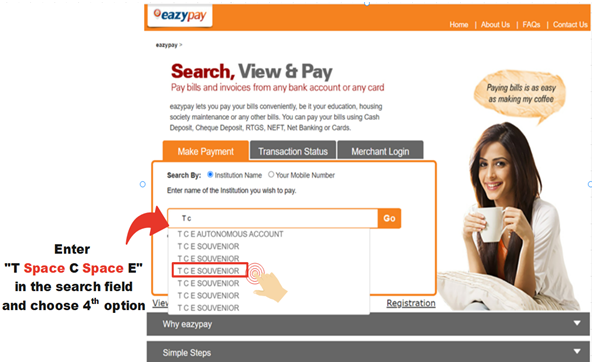
- Enter the required information (Paper id, name of the registered author, institution or industry name, mobile number, email id etc.) For instance, registration page for a paper id 20 of an IEEE student is placed below for your reference.
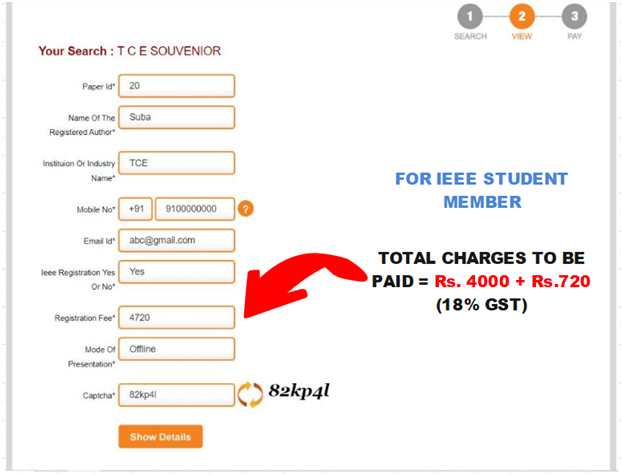
- Step 2: Pay the fees as per the following chart(Net charges inclusive of 18% GST) and download the eazypay transaction receipt.
| Categories |
INDIAN |
FOREIGN |
| IEEE Member | Non-IEEE Member |
IEEE Member | Non-IEEE Member |
| UG/PG/Research Student | 4720 INR | 5900 INR | 118 USD | 177 USD |
| Delegates from Academia | 5900 INR | 7080 INR | 177 USD | 236 USD |
| Delegates from Industry | 7080 INR | 8260 INR | 295 USD | 354 USD |
| Co-author/Attendee | 1180 INR | 1180 INR | 59 USD | 59 USD |
- Step 3: Upload the transaction receipt in the registration form
- To complete your registration, kindly visit the following link: Form Link.
- We kindly request you to follow this process for a smooth registration experience. The last date of registration is 31st October 2023.
- However, as a registered student participant, you will have access to a wide range of activities and events during the conference, including tutorials, technical sessions, inauguration, closing ceremony, and banquet.